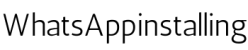Want to find out what message was deleted by your friend after sending it to you? WAMR APK is an application that allows you to read any message from WhatsApp or other chat applications, even if the sender deleted it before you saw it.
This means that if someone sends you some messages and then deletes them before reading them, you can retrieve the message and access the content.
WAMR: Undelete Messages!
WAMR is an application that allows you to recover any deleted message because it monitors notifications to record all incoming messages. Using this app will allow you to download statuses and recover media messages.
It recovers deleted messages and media attached to the message so that you will not have to get worried about the deleted content.
Download WAMR App Latest Version

| App Name | WAMR |
| License | Freeware |
| Android Requirement | 5.0 or above |
| Version | v0.13.0 |
| File size | 34 MB |
| Last updated | 1 Day Ago |
Try these Apps: 2Lines for WhatsApp, WhatsDog, Whats Tracker, Labalabi for WhatsApp
How Does the WAMR App Work?
This app creates a message backup based on your notification history. When someone deletes a message, it will immediately show you a notification to inform you. It works not only with text messages but also with photos and even statuses.
Features of the WAMR App
- Recover your deleted WhatsApp messages.
- Receive a notification for saving media such as a voice note.
- Create a message backup based on your notification history by using this tool.
How to Download and Install WAMR APK?
Follow the given steps to download the WAMR app on your device.
- First open Android Settings and then Security Settings.
- Now enable the “Install apps from unknown sources” option from Device Manager.
- Click the download button to get the latest version of the WAMR APK.
- Go to the Downloads folder and click on the downloaded file.
- Click Install and wait for the installation to finish.
- Once you do this, open the app and start using it.
Limitations of Using the WAMR App
Please be aware that there is no official and approved way to recover your deleted messages on WhatsApp. This is a workaround and can encounter limitations caused by the selected messaging app or other chat apps even the Android OS:
- Text messages are retrieved through your notifications, so, if you set the chat to silent, or if you are currently viewing a message on the messaging app before it was deleted, no notification will be received, so WAMR can’t save it!
- If messages are not saved, it may be because Android WAMR is disabled. Please remove WAMR from all battery optimization services!
- WAMR cannot save files if they are not completely downloaded on your device! So if you’re offline or have an unstable connection, or in general if the sender deletes the message containing the media before downloading it from the messaging app, there’s nothing WAMR can help you with it.
- Some media may not be automatically downloaded by your app due to your settings. You can change this behavior and increase your chances in the Messaging app > Settings > Data and storage usage.
Conclusion
Thanks to the WAMR app, you will never have to think about what someone sent you in WhatsApp before deleting it. You can recover deleted messages and any media attachments or media. So get this app now and never miss any deleted messages.