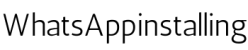Do you want to see messages that got deleted even before you could read them? WhatsRemoved is here that is a free solution to this problem. By using this app, you will be able to get a record of all those messages that were sent to you even if they are deleted now.
Let’s get to know the WhatsRemoved app better by reading this guide till the end.
WhatsRemoved
WhatsRemoved is an application to trace and recover messages and files sent by users on WhatsApp. So if someone sends you a message and then deletes it before you can read it, no problem, you can get it back using this app.
By granting access to Notifications and Files, you can locate both deleted messages and media files on your phone.
Download WhatsRemoved App Latest Version

| App Name | WhatsRemoved |
| License | Freeware |
| Android Requirement | 5.0 or above |
| Version | v3.3.3 |
| File size | 2.7 MB |
| App Last Update | 1 Day Ago |
Try these Apps: 2Lines for WhatsApp, WhatsApp Sniffer, Whats Tracker, Labalabi for WhatsApp
Features
- View WA deleted messages as this application automatically detects them.
- Recover deleted media files (photos, images, videos, audio, and GIFs).
- Deleted messages and media are categorized.
- With the improved performance, easily read deleted messages for example text messages and other deleted content on your phone.
- Lightweight and doesn’t use much of your memory in the background.
How to Download and Install WhatsRemoved App?
If you are a new user of APK files and cannot install these types of files, we recommend you follow the below installation steps to install WhatsRemoved without any outside assistance.
- First, Click on the above link to download the APK file.
- Then open Security Settings and enable the “Unknown sources” option.
- Locate the file and install it.
- Once done, open the WhatsRemoved App and start using it immediately.
When Will It Work?
- When the sender deletes the message before reading it.
- Chat notifications are not muted.
- When media auto download is enabled.
- Notification and file access provider.
When Will It Not Work?
- You have disabled chat notifications or mute chat/group audio from the permission menu.
- Media files cannot be recovered if they are not set as an automatic download in Settings -> Data & Storage.
- Older messages prior cannot be retrieved/viewed before the application is installed.
- When you have not provided notification access.
Conclusion
Reading the deleted message has never been so easy without the WhatsRemoved app. So get this app now and find out all those messages that were deleted.